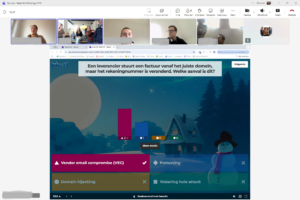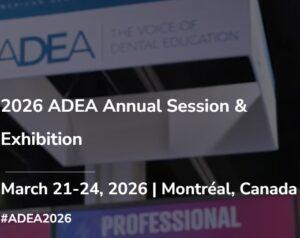From paper to digital portfolio: UMC Utrecht Academy
This article describes the process from paper tot digital portfolio. Arrianne Nagel works at the UMC Utrecht Academy as senior policy officer and is a key-user of Scorion.
The project
In 2017, Arrianne was involved in a pilot to implement Scorion. Later, she helped roll it out to all continuing nursing education and medical support programs. As the link between functional management and fellow educators, Arrianne plays a central role in connecting users and systems.
Currently, she and Wilma Kleijer, senior educator of the Intensive Care cluster, are leading the project to implement Scorion for EPA-based education. This cluster includes all mother–child programs and long-term care programs such as Oncology and Neurology. Like Arrianne, Wilma has been involved in the implementation of Scorion from the very beginning.

Why Scorion?
“In 2017, we were exploring how to move from our large paper folders to a digital portfolio,” Arrianne explains. “Within UMC Utrecht, Scorion was already being used by the medical education program. We evaluated whether Scorion could offer the functionalities we needed to digitalize our portfolios.”
This led to a pilot in two programs: Pediatric Oncology Nurse Practitioner and the Professional Preparation Program for Surgical Assistants and Nurse Anesthetists.
“We also looked at other portfolio providers,” Arrianne continues, “but they didn’t meet our requirements. Based on the positive experiences from the medical program, the success of our pilot, and the growing possibilities within Scorion, we decided to continue with the Scorion e-portfolio.”
Implementation
The implementation was a gradual process. “We started small, learned from the pilot, and expanded step by step,” Arrianne says. “Our goal was not just to digitize paper but to improve how we track learning and development.”
How Scorion Is Used in Education
At UMC Utrecht Academy, practical learning is separate from theoretical learning. Practical learning is mainly guided by the workplace educators, but the design of the portfolio is a joint effort between the Academy and the partner institutions.
“We discuss together what the portfolio should look like and how to organize it in Scorion,” Arrianne explains. “Once it’s set up, it’s really used in daily practice. Students can invite assessors, receive feedback, and store everything in one place. The dashboard then provides a clear overview of their progress and development.”
Through various assessment tools, each student’s growth is documented, making it easy to monitor learning outcomes over time.
The Transition
The move from paper to digital required some adjustment. “It meant a new way of working,” Arrianne says. “Students now have more ownership of their portfolios — they’re the ones requesting assessments, feedback, and evaluations. This shift in mindset took some time to settle in, but it has made learning more student-driven.”
She adds, “Scorion works well, and the latest version, Scorion X, is much more intuitive than before.”
Looking Ahead
“For the future, we’d love to see an export function for students,” Arrianne notes. “It would allow them to generate a PDF of their portfolio more easily. Parantion always listens to our feedback and thinks along with us, which we really appreciate.”